반응형
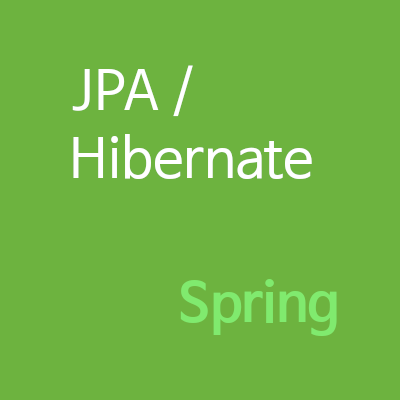
결론
String text 값에 따라 @Notnull / @NotEmpty / @NotBlank 결과가 어떻게 달라지는지 표로 정리했습니다.
String text = null;| Annotation | Boolean |
| @NotNull | false |
| @NotEmpty | false |
| @NotBlank | false |
String text = "";| Annotation | Boolean |
| @NotNull | true |
| @NotEmpty | false |
| @NotBlank | false |
String text = " ";| Annotation | Boolean |
| @NotNull | true |
| @NotEmpty | true |
| @NotBlank | false |
String text = "Hello, World!";| Annotation | Boolean |
| @NotNull | true |
| @NotEmpty | true |
| @NotBlank | true |
@NotEmpty
@NotNull 에서 확장하여 null 이 아니고 크기가 1 이상인지 확인합니다.
@NotNull
@Size(min = 1)@NotBlank
@NotEmpty 에서 확장하여 null 이 아니고 단순한 띄어쓰기가 아닌지 확인합니다.
@NotNull
@Constraint(validatedBy = {NotBlankValidator.class})반응형
'Develop > Backend 가이드' 카테고리의 다른 글
| [Spring] JPA Mapping - @OneToOne (0) | 2020.05.23 |
|---|---|
| [Spring] JPA Mapping (0) | 2020.05.20 |
| [Spring] Spring Security 설계 구조 (0) | 2020.04.12 |
| [Spring] VSCode에서 DevTools & LiveReload 사용하기 (2) | 2020.04.07 |
| [Spring] 빈 Bean (0) | 2020.02.23 |
꾸준히 노력하는 개발자 "김예건" 입니다.